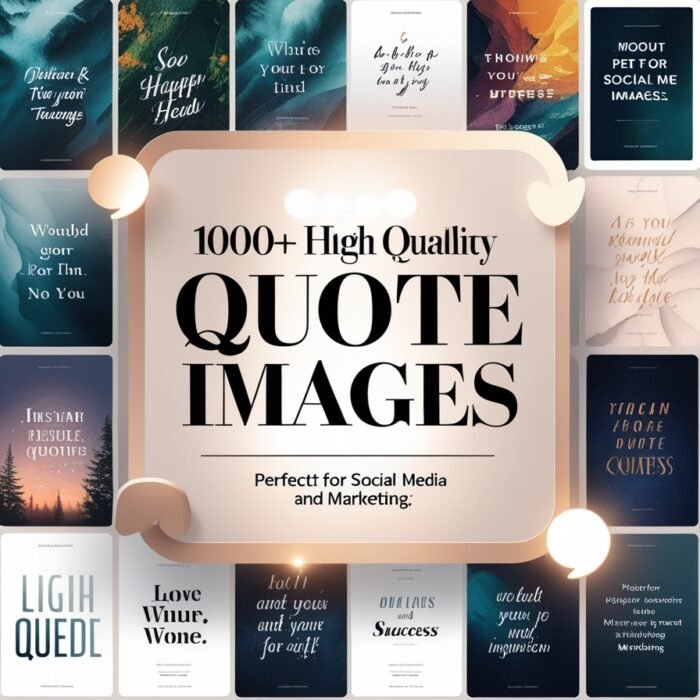Mastering Canva: How to Design Like a Pro (Even If You’re a Beginner)

Introduction:
Canva has revolutionized the way we design. From social media posts to business presentations, it’s a go-to tool for creators worldwide. But if you’re new to Canva, the sheer number of features can feel overwhelming. Let’s break it down step by step!
- Why Canva is a Game-Changer:
It’s user-friendly, affordable, and packed with templates for every need. - Top Canva Features to Explore:
- Templates (our 2000 Canva Social Media Templates are a lifesaver!).
- Drag-and-drop editing.
- Brand kits for consistent branding.
- Pro Tips:
- Use grids and frames for clean designs.
- Experiment with fonts and colors to match your brand.
- Download designs in the right format (PNG for images, PDF for print).

Conclusion:
With a little practice and the right resources, you can create professional designs in minutes. Check out our Canva Templates Bundle to get started!
Shop new arrivals
-
1 Crore Pre-Written Articles Bundle
Original price was: ₹1,499.00.₹299.00Current price is: ₹299.00. -
100+ Certificate Templates
Original price was: ₹499.00.₹99.00Current price is: ₹99.00. -
1000+ High-Quality Fitness Workout Videos
Original price was: ₹2,499.00.₹199.00Current price is: ₹199.00. -
15,000 ChatGPT Prompts
Original price was: ₹2,599.00.₹199.00Current price is: ₹199.00.